Input and Interaction
Collaboration diagram for Input and Interaction:
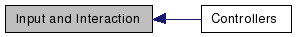
|
Modules | |
| Controllers | |
| This module contains all Controllers. | |
Classes | |
| class | InputListener |
| Objects use this interface to respond to input. More... | |
| class | InputSystem |
| Controls the passing of input from some windowing system (e.g. GLUT) to the various controllers, filters, and objects in the scene graph. More... | |
Functions | |
| void | LinkToGLUT (InputSystem &system) |
| Links an InputSystem to the GLUT window system. | |
Detailed Description
These classes are represent systems and interfaces which control user interaction and events.
Function Documentation
| void LinkToGLUT | ( | InputSystem & | system | ) |
Links an InputSystem to the GLUT window system.
This function can be called to initialise the GLUT callbacks to refer to all the appropriate member functions of an InputSystem object.
For example, the glut mouse functions will trigger the InputSystem's mouseDown, mouseUp and other methods after the InputSystem is linked to GLUT.
Note that this function links an InputSystem to GLUT using an inverted Y axis. So the resulting window coordinates received by the InputSystem will be relative to the lower left corner of the screen. That is, the lower left corner will represent (0, 0) and the upper right corner will represent (window_width, window_height).
- See also:
- InputSystem
- Parameters:
-
system InputSystem to link to GLUT.
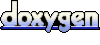 1.5.5
1.5.5